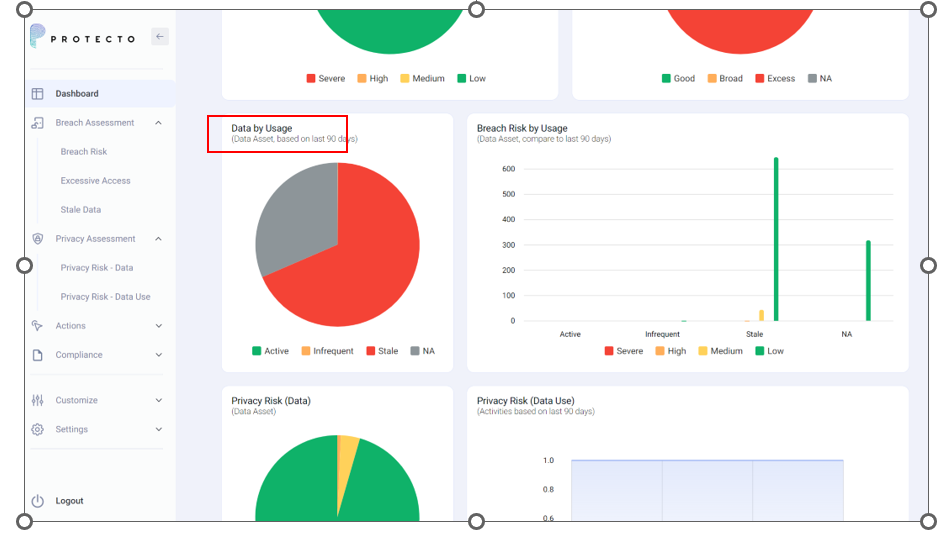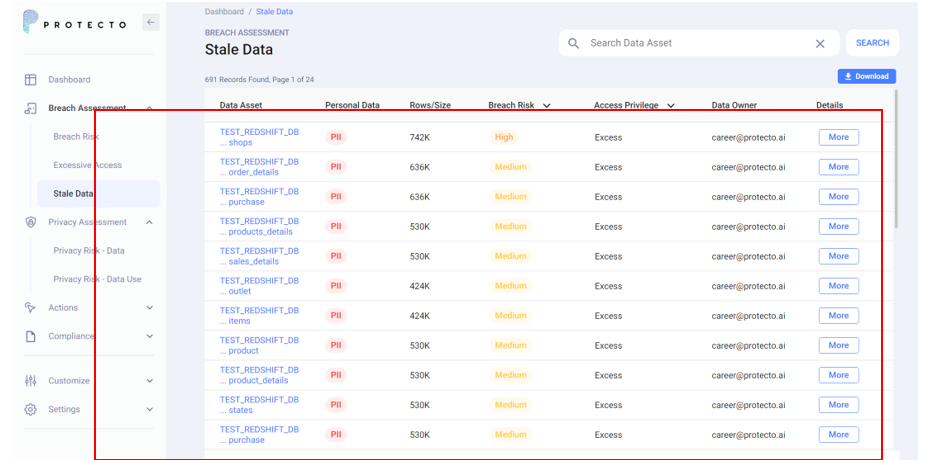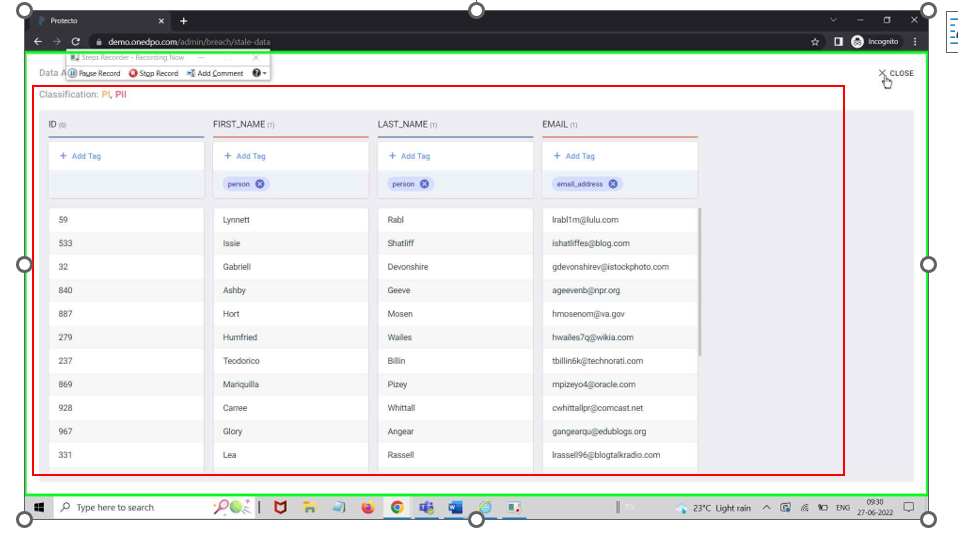You can find the data assets that were not used in the past 90 days, by following the below steps:
-
Login as a Governance Manager and click on Dashboard.
-
Click ‘See Details’ under the Data by Usage Chart.
-
Click the More button in column details.
-
The system displays all the columns of the selected table with column names, sample data, tags and classification.