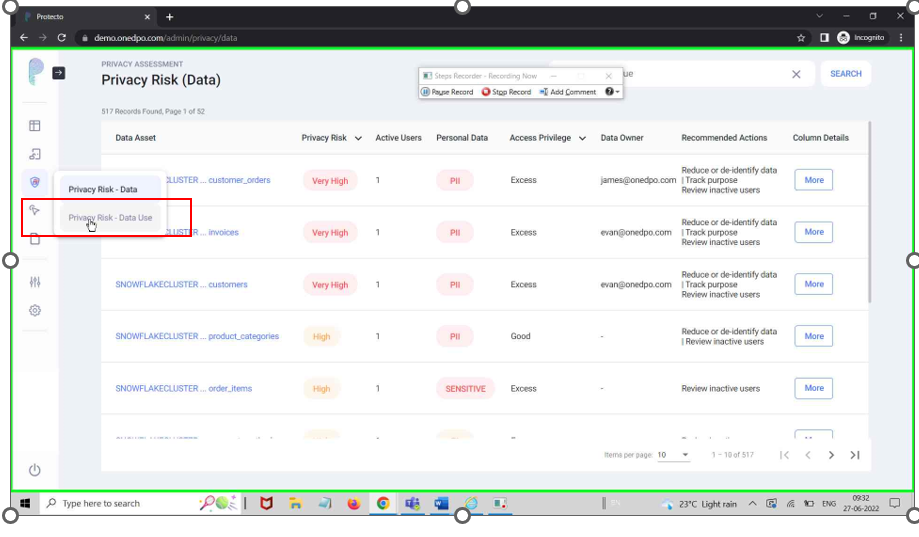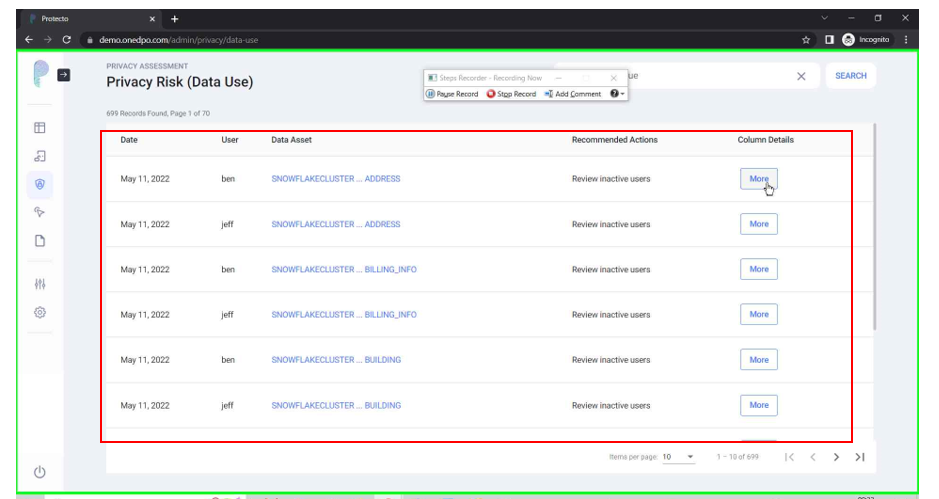You can find the data assets that were accessed by the user in the past 90 days, by following the below steps:
-
Login as a Governance Manager. Go to ‘Privacy Assessment’ -> ‘Privacy Risk – Data Use’.
-
The system displays the list of data assets that were accessed in the past 90 days with date and username.