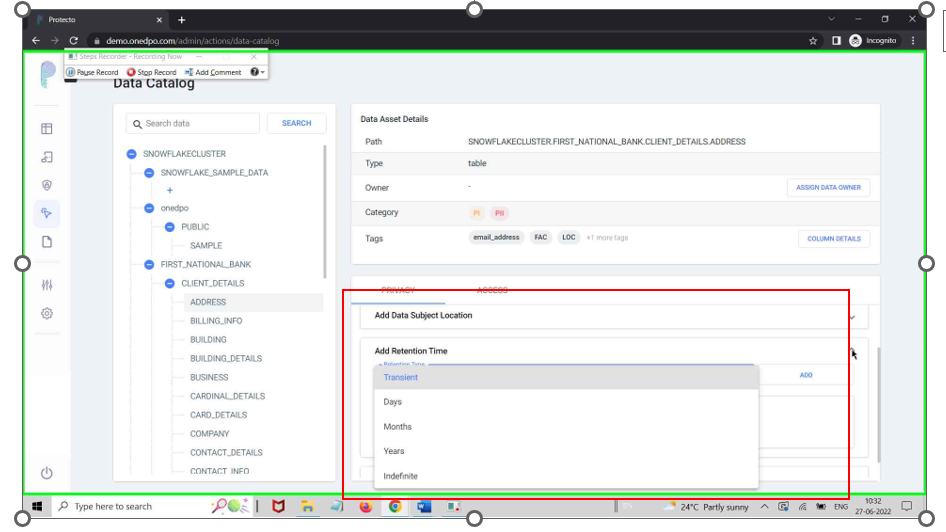-
Login as a Governance Manager.
-
Go to Actions -> Data Catalog.
-
Select the data from the data catalog.
-
Go to the Privacy tab.
-
Select the Retention time from the dropdown.
-
Click the Add button.
-
The UI allows the user to overwrite the retention time also. E.g. – Change the Retention Time from Days to month and values get updated for the data asset.